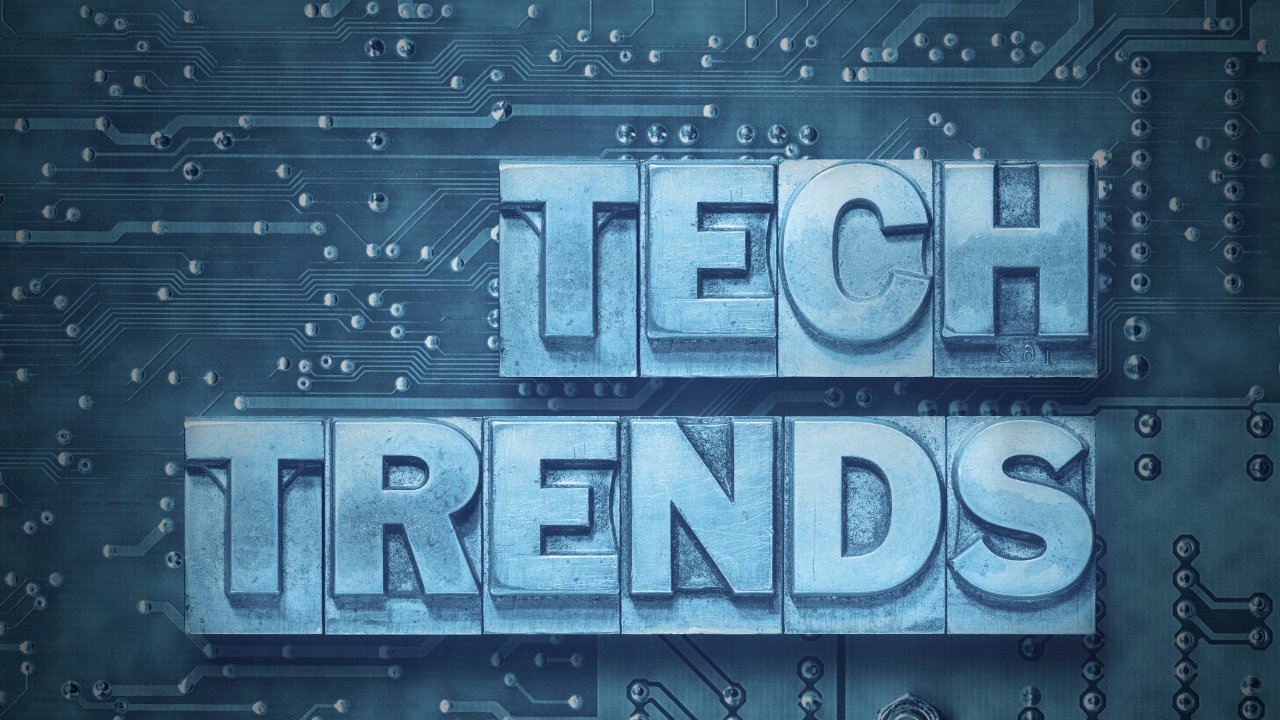Real-World User Metrics in SEO refer to data that reflects the actual experiences and behaviors of users on your website. These metrics are crucial for understanding how real visitors interact with your site, beyond what traditional SEO tools and algorithms might capture. Here’s a detailed look at how real-world user metrics play a role in SEO:
1. Core Web Vitals
Core Web Vitals are part of Google's real-world user metrics that focus on the quality of user experience on your website. They include:
- Largest Contentful Paint (LCP): Measures the time it takes for the largest content element (e.g., an image or text block) to become visible.
- First Input Delay (FID): Measures the time between the user's first interaction (like clicking a button) and the browser’s response.
- Cumulative Layout Shift (CLS): Measures the visual stability of a page by tracking unexpected layout shifts during page load.
These metrics directly affect user satisfaction and engagement. Websites that load quickly, respond promptly, and maintain layout stability are more likely to retain users and rank better in search results.
2. Bounce Rate
Bounce rate is the percentage of visitors who leave your site after viewing only one page without interacting further.
A high bounce rate can indicate that users are not finding what they expected or that the page experience is suboptimal. Reducing bounce rate typically involves improving content relevance, site design, and user experience.
3. Average Session Duration
This metric measures the average amount of time users spend on your site during a single visit.
A longer average session duration usually suggests that users are engaging with your content. It can indicate that your content is compelling and that users are finding value in your site.
4. Pages Per Session
Pages per session tracks the average number of pages a user visits during a single session on your site.
Higher pages per session generally mean that users are exploring your site more thoroughly, which can be a sign of engaging and relevant content. Improving internal linking and site navigation can help increase this metric.
5. Click-Through Rate (CTR)
CTR measures the percentage of users who click on a link or call-to-action compared to the number of users who view it.
A high CTR often means that your content, meta descriptions, and titles are compelling and relevant to users. It can also impact your search rankings, as higher CTRs can signal to search engines that your content is valuable.
6. Conversion Rate
Conversion rate measures the percentage of users who complete a desired action (like making a purchase or filling out a form) compared to the total number of visitors.
A higher conversion rate indicates that your site effectively persuades visitors to take specific actions. It reflects the effectiveness of your calls-to-action, content, and overall user experience.
7. User Feedback and Surveys
Collecting direct feedback from users through surveys, reviews, or user testing can provide qualitative insights into their experience.
User feedback helps identify pain points, preferences, and areas for improvement that metrics alone might not reveal. Implementing feedback can enhance user satisfaction and engagement.
8. Real User Monitoring (RUM)
RUM tools collect performance data from actual users interacting with your site, providing insights into real-world performance across different devices and network conditions.
RUM offers a more accurate picture of how users experience your site compared to synthetic tests, allowing for more targeted optimizations.
9. User Journey Analysis
Analyzing the paths users take through your site, including entry and exit points, can reveal how users interact with your content.
Understanding user journeys helps optimize site navigation, content placement, and call-to-action effectiveness to improve user experience and retention.
10. Heatmaps and Click Tracking
Heatmaps visually represent where users click, scroll, and hover on your site.
Heatmaps provide insights into user behavior, helping identify which areas of your pages attract the most attention and which may need improvement.
Implementing Real-World User Metrics in SEO
- Analyze User Behavior: Use analytics tools like Google Analytics, heatmaps, and session recordings to understand how users interact with your site.
- Optimize Based on Insights: Implement changes based on the data, such as improving page load times, enhancing content relevance, and optimizing user interfaces.
- Monitor Performance: Continuously track real-world metrics to ensure ongoing improvements and adapt to changing user behaviors and preferences.
- Enhance User Experience: Focus on delivering a seamless and engaging user experience, as this is increasingly reflected in search engine rankings and user satisfaction.
By prioritizing real-world user metrics, you can create a more user-centric website that not only meets the expectations of your visitors but also aligns with search engine algorithms that value user experience and engagement.