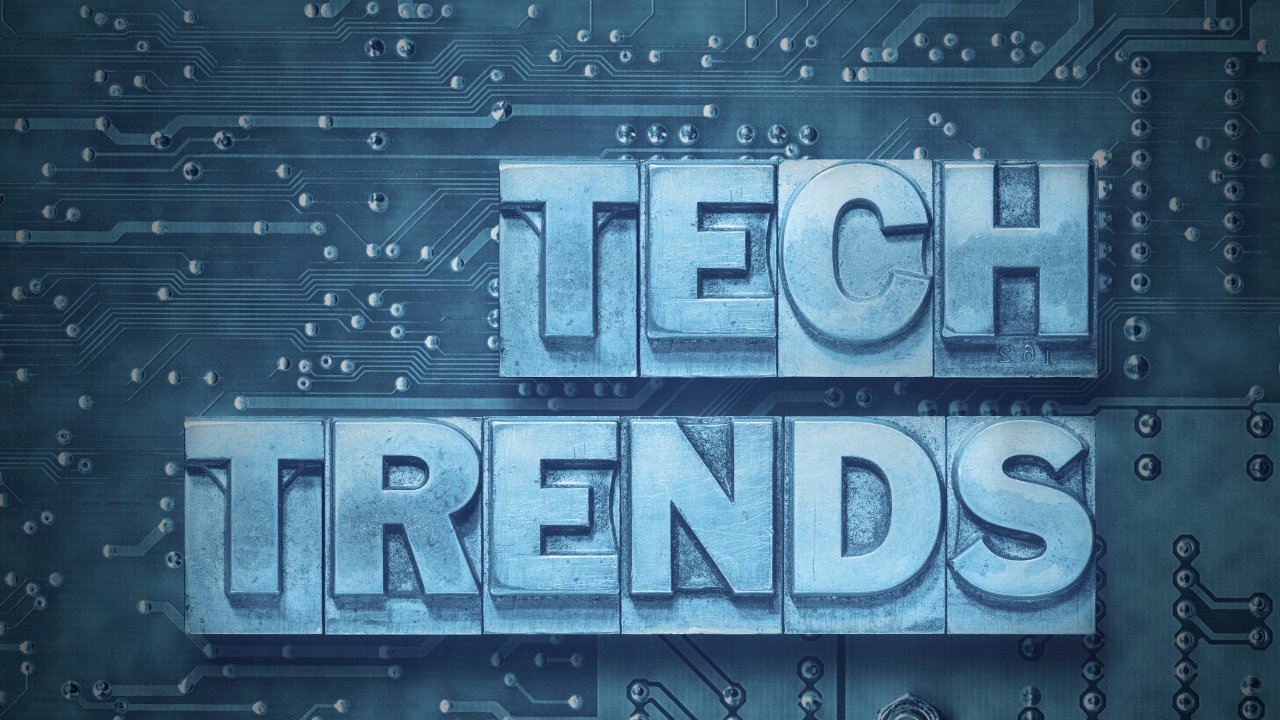Users who access your websites through their mobile devices or other display screens really do not care what method you use, just as long as that they can effectively navigate your website on whatever device they happen to be using. For that reason, the two methods described in this article have been devised for web developers to meet the challenge, and while responsive (RWD) and adaptive (AWD) design methods are both addressing the issue for rendering websites on mobile devices, there are subtle differences between them that I will attempt to explain.
Adaptive Design will serve different versions of the site to different devices based on common screen sizes and resolutions. This approach is considered less future-proof than responsive design because the screen sizes of common devices are constantly changing.
Responsive Design is built around a fluid grid vs. adaptive design’s fixed grid. Think of the difference like a light-switch. Responsive design is a fader switch that smoothly changes the mood lighting. Adaptive design is your standard on/off switch. If you’re on an iPhone you get one design, and if you’re on an iPad you get another.
The reason adaptive design is not future-proof is because screen sizes and resolutions of popular devices are constantly changing. The argument about responsive design vs. adaptive design, in many ways, mirrors the older debate around fixed width vs. flexible layouts.
Responsive and adaptive web design are two approaches used to create websites that work well across various devices and screen sizes. Here’s a breakdown of their differences:
Responsive Web Design
Responsive web design (RWD) uses fluid grids, flexible images, and media queries to create a seamless experience across all devices by automatically adjusting the layout to fit different screen sizes.
How It Works:
Fluid Grids: Layouts are designed with relative units (like percentages) rather than fixed units (like pixels), allowing elements to resize dynamically.
Flexible Images: Images and media scale appropriately based on the size of the viewport.
Media Queries: CSS media queries apply different styles based on the device’s screen size, orientation, and resolution.
Advantages:
Single Design: A single website adapts to different devices, reducing maintenance complexity.
Consistent Experience: Users get a consistent experience across all devices.
SEO Benefits: Only one URL for all devices, which is beneficial for SEO.
Disadvantages:
Performance: Can be less optimized for specific devices, potentially affecting load times and performance.
Complexity: Designing for all screen sizes can be complex and may require extensive testing.
Adaptive Web Design
Adaptive web design uses multiple fixed layout sizes or templates that are tailored for specific devices or screen widths. The website detects the device and loads the appropriate layout.
How It Works:
Fixed Layouts: Different layouts are created for different device sizes (e.g., mobile, tablet, desktop).
Device Detection: The server or client-side scripting detects the device and serves the corresponding layout.
Advantages:
Optimized Layouts: Each layout can be optimized for the specific device, potentially offering better performance and user experience.
Control: Designers have precise control over the layout for different devices.
Disadvantages:
Maintenance: Managing multiple layouts can be more complex and time-consuming.
URL Structure: Different URLs or subdomains might be used for different layouts, which can affect SEO.
Summary
Responsive Web Design: Adapts fluidly to all screen sizes with a single design. It is generally more flexible and easier to maintain but can be less optimized for specific devices.
Adaptive Web Design: Uses multiple fixed layouts tailored for different devices. It allows for more precise control over the user experience on each device but requires more effort in design and maintenance.
The choice between responsive and adaptive design depends on your project requirements, budget, and the level of control you need over the user experience.